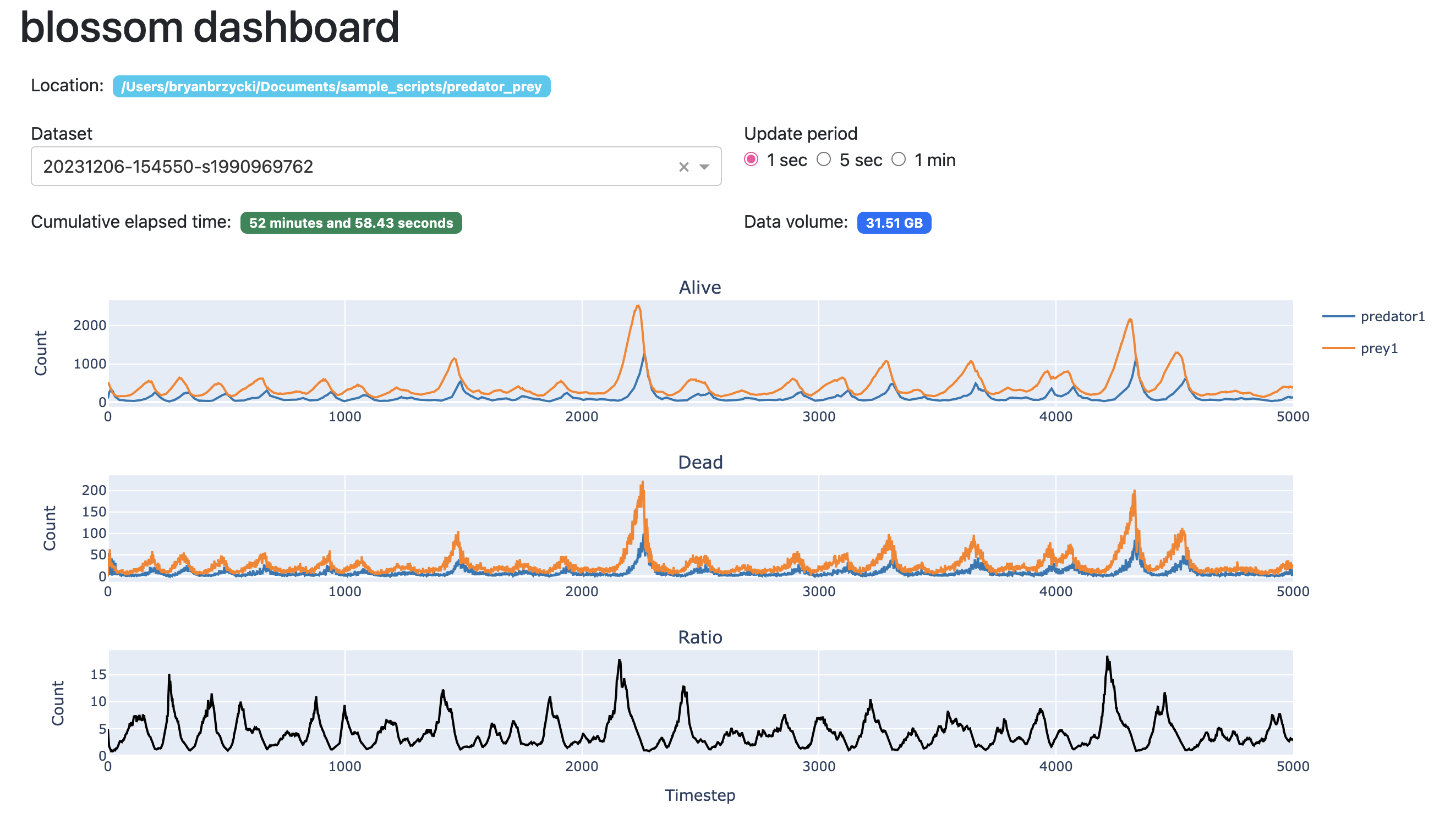Basic Usage
To start a simulation project, create a new directory to house all custom
scripts, including a configuration file config.yml. In this config file, you
specify species parameters, including starting population, max age, and action
methods. Some action methods are built-in (for movement, eating, drinking, and
reproduction), but you may use custom methods defined in external Python
scripts, which are imported at runtime by Blossom via linked_modules.
World parameters are also specified in the config file, including dimensions and the distribution of water and food. You may also set limits on the number of timesteps and organisms, in order to control the simulation in case of runaway populations.
With your project directory set up, you may run the simulation using the included command-line interface (CLI):
blossom run
Note that for reproducibility, you can set the random seed either in the config
file or at the CLI. For additional options, run blossom run -h.
Dashboard
Blossom provides a dashboard that runs in your local browser, tracking the progress of your population runs.
Initiate the dashboard, run
blossom dashboard TRACK_DIR [-p PORT]
where TRACK_DIR is the simulation project directory. You can then view the
dashboard at localhost:PORT.